Data Flow Objects in BW/4HANA
Read in [est_time]
In the last few Fridays (our knowledge day in Just-BI), the BW/4HANA team has been working hard to dig into BW/4HANA and finding out what’s new! So here we are again, with another blog post, this time on Data Flow Objects.
One main difference between BW on HANA and BW/4HANA is the way you approach modeling. In the latter, your starting point could be a Data Flow Object. First of all, let’s not confuse a data flow with a data flow object.
A Data Flow describes a specific scenario in BW in general. For example the Inventory Management Data Flow, the FICO Data flow etc. This term is not specific to BW/4HANA as such, but is used in general, to describe any BW data flow and which objects it contains, the relationships between these object etc.
A Data Flow Object is a TLOGO object (transportable object) in BW/4HANA which describes a data flow. It has a graphical user interface that allows you to drag and drop BW object types, and establish relationships between them, i.e. create transformations/DTPs. When creating transformations/DTPs, the system takes you to an SAP GUI-like screen within Eclipse. A Data Flow Object has no relevance for BW/4HANA runtime: it is more for visualization of your data flow and a modeling aid.
Let us look at some of the key features of a Data Flow Object.
Architecting a Data Model
A Data Flow Object can be used to create a sort of “blueprint” of your data flow by using non-persistent objects and relationships (read transformations). Once the blueprint is finalized, these objects can then be persisted in the system, by physically creating them. It is more like creating a template for your technical implementation of the BW scenario. You follow a top-down modeling approach in this case.
For example, I created a data flow object, ALO_DF02 with a composite provider, 2 ADSO’s, an info object and 3 data sources. All these BW objects are non-persistent at the moment.
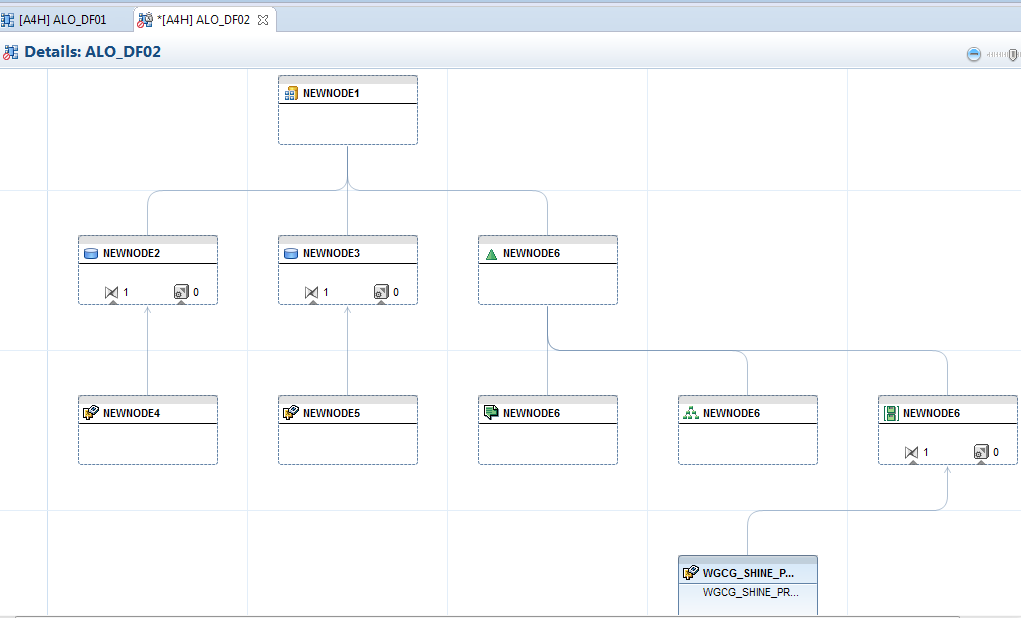
After finalizing my data flow, from the context menu of each node, I can choose “Create Persistent BW Object” in order to physically create these objects in the system.
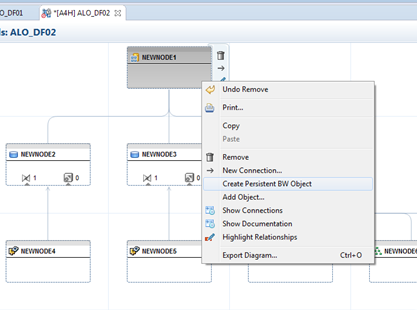
Auto Layout
This function is available in the toolbar of the data flow object, to allow the system help you tidy out the grid, fo
r those who would like to have a neater display.
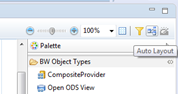
Documenting Data Flows
In the properties view, it is possible to add documentation to the data flow object and also to specific nodes in the data flow object. The options seem a bit buggy at the moment; the documentation tab opens up with an empty overview. Only after double clicking on the object again, it opens up correctly.
For example, documentation on the data flow object ALO_DF02
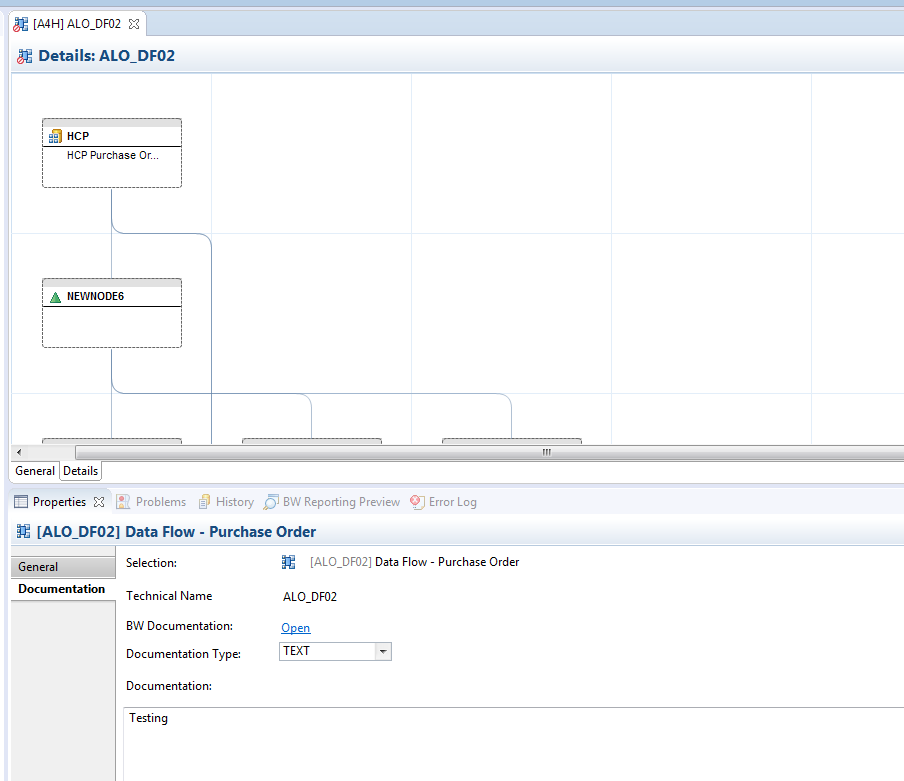
For documentation on a specific node, go to the context menu of the specific node and select “Show Documentation”, this then shows documentation specific to the node.
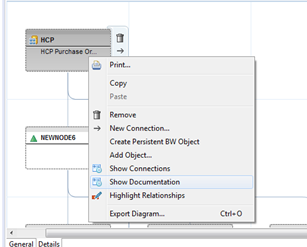
Transient Data Flow
It is possible to analyze the data flow of a persistent BW object using a transient editor. In this case, the data flow is referred to as a transient data flow, which is non-persistent. It can be later saved as a data flow object. The transient data flow reminds me of “Display Data Flow” in the classic BW systems.
A good use case of a transient data flow would be to add missing objects to an existing data flow. Do note however that when you quit the transient editor, non-persistent objects are discarded.
In the context menu of a BW object, go to “Explore Data Flow”. This will open the transient editor as shown here.
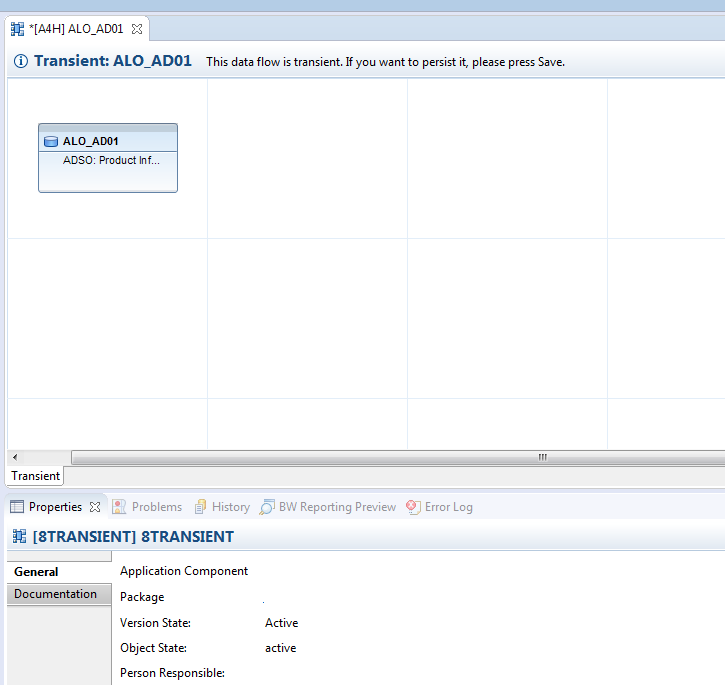
Next, in the context menu of the data object, go to “Explore Data Flow” and select any of the options in the sub-menu to display data flow upwards or downwards.
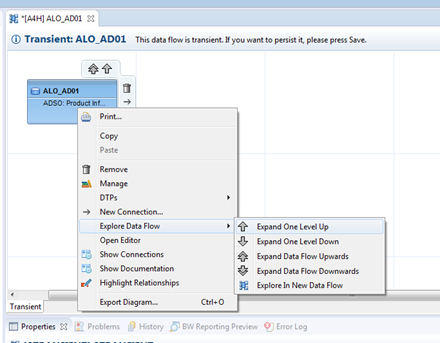
Once you have the transient data flow object opened, the options to build the data flow are similar to the data flow object. If you choose to save this transient data flow, it will then get saved as a data flow object.
Conclusion
In summary, a Data Flow Object is a useful new feature introduced by SAP in the BW/4HANA world. Given the features described above, it will help BW developers with visualizing and more effectively designing, building and maintaining BW data models.
That’s all for now. Do watch this space for more blogs from the team in the coming weeks!

N.B. With Special Thanks to Anisha Lobo for this contribution.
This article belongs to
Tags
- BW Data flow
- BW Data flow objects
- BW data modeling
- BW4HANA
- HANA
- SAP BW 4 HANA
- SAP BW 7.5
- SAP Lumira
Author
- Just Blogger
